| How To Build the Device for Unlocking a Combination Lock | 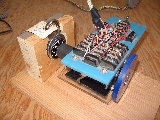 |
| Project Overview | |
| In this project
you can build a device that will unlock a combination lock using a stepper motor. In the pictures I feature you will see that I am using my Version 2 robot. I did this because I already had it working and it saved me the trouble of building a new setup. You can accomplish the same thing just using a single stepper motor and other parts that are listed on the schematic. The axle on the stepper motor (where the wheel would go on the robot) is connected to the combination lock which is held in a wooden stand. The connection in my example is made with a piece of automotive heater hose which is hot glued to the axle and press fitted to the lock. The stepper motor is connected to a controller chip which in turn is connected to the computer via the parallel port. The circuit is also connected to a 12 volt power supply on the computer. The software is written in QuickBasic and is running on a 486 computer running DOS 6. The software asks the user to end the combination of the lock and what number the lock is currently set at. The software then sends pulses to the stepper motor to turn the dial the required revolutions to unlock it. |