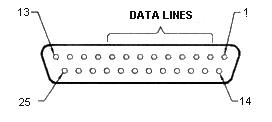|
The Robotics Interface Page |
 Photo of the Interface Prototype |
On this page you will find a complete description of a robotics interface that you can easily build to control external electrical devices using any DOS-based PC as the programmable controller.Background - Overview of the Interface - The Software - Schematics